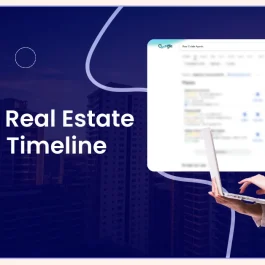7 min read

Instagram is one of the most active platforms in the world. Over 500 million people view Instagram Stories every day.
They tap, swipe, reply, and share—all from their phones.
Stories are fast, fun, and full-screen. They let brands and creators share photos and videos that disappear after 24 hours.
They feel personal—like a real conversation.
At Varun Digital, we help brands use Stories to keep their audience engaged and turn views into results.
This guide explains what Instagram Stories are, how they work, and how you can use them to grow online.
Table of Contents
What Are Instagram Stories?
Instagram Stories are temporary posts—photos, text, or videos—that stay live for just 24 hours.
They appear at the very top of the Instagram home page, inside a colorful ring around your profile photo.
People tap to watch and then move to the next story.
They can swipe back to view a previous story or skip ahead.
Stories feel simple because you can:
- Share multiple photos
- Record video
- Add stickers
- Add filters
- Include link stickers
- Add captions
- Use hands-free mode
Stories disappear unless you save them.
You can save your favorites as Instagram Story Highlights—small circles on your profile that keep story content visible forever.
These highlighted stories act like mini-albums on your profile grid.
Why Instagram Stories Matter
Instagram Stories appear at the top of the Instagram app, giving brands instant visibility as soon as users open their feed. This prime spot helps businesses connect with their followers faster than traditional posts.
Stories feel real and spontaneous. They show behind-the-scenes updates, product teasers, and everyday moments. Because they look personal instead of “perfect,” viewers relate to them more.
Brands use Stories to build stronger relationships through quick replies, reactions, polls, questions, and link shares. This interactive nature makes Stories a powerful channel for ongoing engagement.
Instagram Stories vs. Instagram Posts
| Feature | Instagram Stories | Instagram Posts |
| Lifetime | 24 hours | Permanent |
| Format | Full-screen vertical | Standard |
| Style | Casual | Polished |
| Length | 15 seconds each | No limit |
| Interaction | Replies and stickers | Likes and comments |
| Visibility | Top of app | Feed + Explore |
| Save | Yes—via Highlights | Yes |
You need both in your Instagram strategy.
Posts show your best content.
Stories keep people engaged every day.
Where Instagram Stories Appear
Instagram Stories appear at the very top of the screen when users open the app.
This layout makes them easy to view without scrolling.
A colorful ring appears around your profile photo when new Stories are available, signaling followers to tap and watch.
Stories also appear:
- Inside the Explore tab, helping new audiences discover you
- In Story Highlights on your profile, where you can organize past Stories into collections like “Tutorials,” “Events,” or “Reviews.”
This placement offers multiple touchpoints across the app, increasing views and engagement.
How Instagram Stories Work
Stories run for up to 15 seconds each.
You can share multiple photos or videos.
This builds a flow—like chapters.
You can upload from your camera roll or create stories using your phone’s camera.
Your audience can:
- Tap forward
- Tap backward
- Swipe to the next account
- Long-press to pause
Story replies go to your inbox.
This makes Stories great for two-way communication.
How to Create Instagram Stories
- Open the Instagram app
- Tap the camera button or the “+” icon.
- Choose Story
- Capture a photo or video using the capture button
— or choose from camera roll - Add text, GIFs, captions, stickers
- Tap Share
You can even choose to share with Close Friends only.
Helpful Creative Features
Instagram offers a rich set of creative tools that make your Story content more fun, expressive, and engaging. These features enable brands and creators to experiment with visuals, add personality, and direct viewers toward specific actions, such as clicking links or replying.
Here are popular creative tools you can use while designing Stories:
1. Filters & Effects
You can apply filters to adjust colors or add fun visual moods. These effects help create a consistent aesthetic, so your Stories look more polished—even if they were filmed quickly.
2. Add Music
Stories allow you to add background music from the Instagram library. Whether you want calm music for lifestyle content or energetic beats for product reveals, it enhances the viewing experience.
3. Countdown Sticker
The countdown sticker helps build anticipation for an upcoming event, sale, webinar, or product drop. Followers can tap to receive reminders.
4. Quiz & Poll Stickers
These interactive features are great for driving responses. Brands can use quizzes to educate users or polls to collect quick opinions on colors, product preferences, or ideas.
5. Link & Caption Stickers
The link sticker redirects viewers to websites, product pages, or booking forms. Caption stickers help users understand audio without sound, improving accessibility.
6. GIFs & Animated Elements
GIFs make your content more playful and dynamic. They draw attention to important elements like CTAs, announcements, or limited-time offers.
7. Pen & Background Tools
You can draw, underline, or create solid-color backgrounds to make key messages stand out.
All these tools help turn simple photos or short videos into immersive experiences that keep audiences engaged and watching longer.
What Are Instagram Story Highlights?
Instagram Story Highlights allow you to keep important Stories on your profile permanently rather than losing them after 24 hours. These highlight folders appear just below your bio in neatly organized bubbles.
Brands often use Highlights to share:
- FAQs
- Services offered
- Customer reviews
- Events & webinars
- Behind-the-scenes footage
- New or upcoming products
Each Highlight acts like a mini-landing page inside your Instagram profile. Visitors can learn about your brand without scrolling through the feed. For businesses, Highlights help build trust, display social proof, and guide users through a visual introduction.
Using Instagram Stories for Business
Stories are one of the fastest ways to keep your brand visible to customers. Because they appear at the top of the app, viewers often tap them before scrolling through the feed.
Businesses can use Stories to:
- Show new product release
- Announce offers or sales
- Promote a new blog post or video
- Highlight upcoming events or webinars
- Share quick polls or surveys
- Gather customer feedback
With link stickers, you can drive traffic to:
- Product pages
- Event registration
- Landing pages
- Articles
- Newsletter sign-ups
This makes Stories a powerful tool for converting viewers into buyers or subscribers.
Instagram Story Stickers: Why They Matter
Stickers add interaction and personality to your content. Instead of posting a passive Story, stickers encourage viewers to participate—boosting engagement rates and helping you understand user preferences.
Some of the most impactful stickers include:
Poll Sticker → Ask users “This or That?”
Question Sticker → Gather open-ended responses
Quiz Sticker → Share knowledge or fun trivia
Countdown Sticker → Build hype for launches or events
Link Sticker → Drive traffic to external websites
Music Sticker → Add songs that enhance mood
When users respond, Story performance improves inside the Instagram Stories algorithm. High engagement signals Instagram to show your Stories more often.
Strong engagement metrics include:
- Story replies
- Link clicks
- Forward taps (watching more Stories)
More engagement → More reach → More results.
Instagram Stories Algorithm: How It Works
The Stories algorithm prioritizes content based on how viewers interact. The more your followers engage, the more often they will see your Stories at the top of their home screen.
Signals that help boost visibility:
- Quick replies
- Link clicks
- Reactions
- Frequent Story posts
- Consistent content themes
When audiences interact often, Instagram assumes the content is valuable—and pushes it to them first.
Best Content Ideas for Instagram Stories
Mix creative formats so followers don’t get bored. Great Stories feel human and fun.
Here are strong ideas for consistent content:
- Behind-the-scenes clips
- Daily tips or industry insights
- Poll questions to learn the audience’s needs
- Product teasers before launch
- Customer testimonials/reviews
- Quick tutorials or how-to tips
- Fun quizzes
- Countdowns for events or launches
- Team introductions
- Sneak peeks of upcoming releases
Stories don’t need to be perfect.
Authenticity is what wins.
Instagram Stories Analytics
Instagram offers data to help evaluate how your Stories perform. These insights show what resonates with your audience, so you can plan better.
You can track:
Story views → How many people watched
Link clicks → Traffic generated
Replies → Conversation started
Taps forward → Interest continues
Taps back → Content worth rewatching
Exits → Lost interest
These metrics help you refine your future Stories.
You will need a Business or Creator account to access analytics.
Instagram Stories Tips
To get the most from Stories:
- Post consistently (daily is ideal)
- Keep text simple and clear
- Use polls & quizzes to spark interaction
- Add relevant hashtags
- Stay visually consistent with your brand
- Save top Stories in Highlights
- Add link stickers to drive traffic
Pro Tip:
Use a solid background + short text for announcements.
This format grabs attention and is very easy to read.
Build a Strong Instagram Strategy
Stories help you stay visible without posting to your main feed daily.
Feed posts can be planned later.
Stories are instant.
With consistent Stories, your brand will get:
- More viewers
- More engagement
- More website clicks
- Better brand recall
Tools to Improve Instagram Stories
| Tool | Best For |
| Canva | Templates |
| CapCut | Video editing |
| Buffer | Scheduling |
| Unfold | Minimal layouts |
Conclusion
Instagram Stories are one of the best ways to connect with your audience.
They let you share photos and videos fast, spark replies, and build strong relationships.
Stories let brands share behind-the-scenes moments, promote new content, and stay visible.
With Highlights, story content stays relevant forever.
A strong Story strategy helps boost engagement, increase traffic, and create deeper connections.
When done well, Stories help you stay top-of-mind and grow faster online.
At Varun Digital, we help brands plan, design, and publish Instagram Stories that deliver real results.
Ready to tell your story?
Want Stories that boost followers, clicks, and conversions?
Varun Digital creates story content that builds trust, sparks interest, and drives traffic to your website. From strategy to design—we help you grow faster.
FAQs
1) What are Instagram Stories?
Instagram Stories are short photos or videos that stay live for 24 hours. They appear at the top of the Instagram app. You can add stickers, music, or text. Stories disappear unless saved to Highlights.
2) Are Instagram Stories good for business?
Yes. Stories help brands share quick updates, promote services, and connect with users in real time. They support traffic, help improve engagement, and build trust. Stories can link to sites for faster conversions.
3) Can I save Instagram Stories?
Yes. Add Stories to Instagram Story Highlights so they stay on your profile forever. Highlights help you showcase services, reviews, FAQs, or events. This helps visitors understand your brand fast.
4) How do people engage with Stories?
Users can tap, reply, react, or click links. You can also use interactive features such as poll sticker, quiz sticker, question sticker, and countdown sticker to encourage participation. Replies go to your inbox.
5) Are Stories better than feed posts?
Both help growth. Posts help long-term branding. Stories give quick engagement. Stories show real moments and help keep your audience engaged daily. Using both is the best strategy.
Published: November 13th, 2025