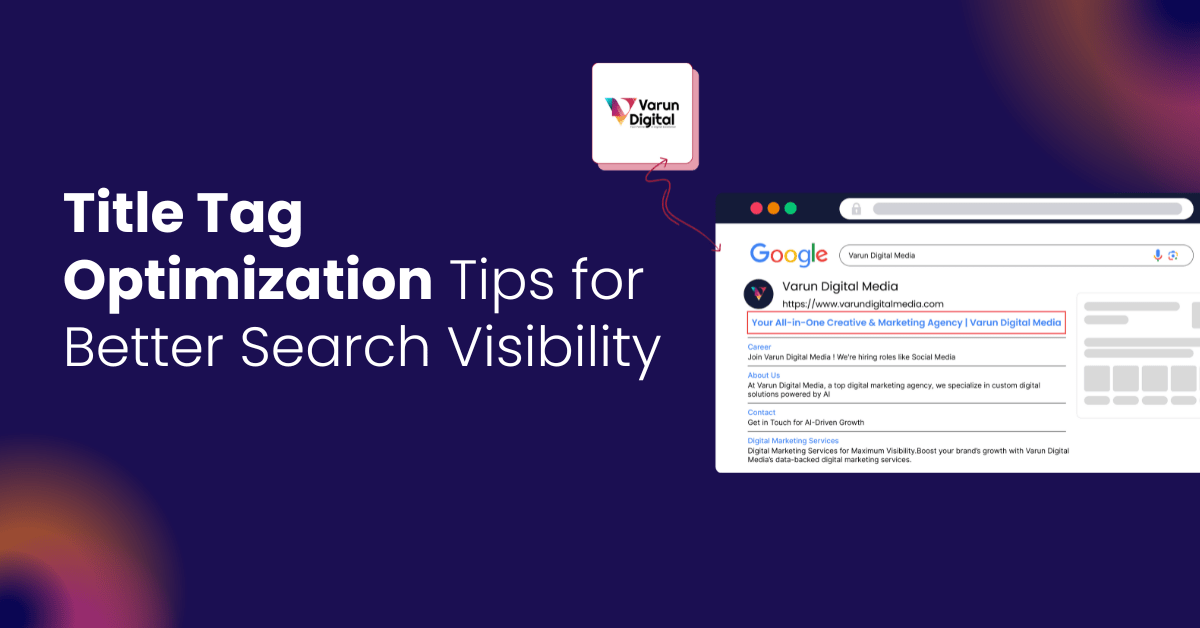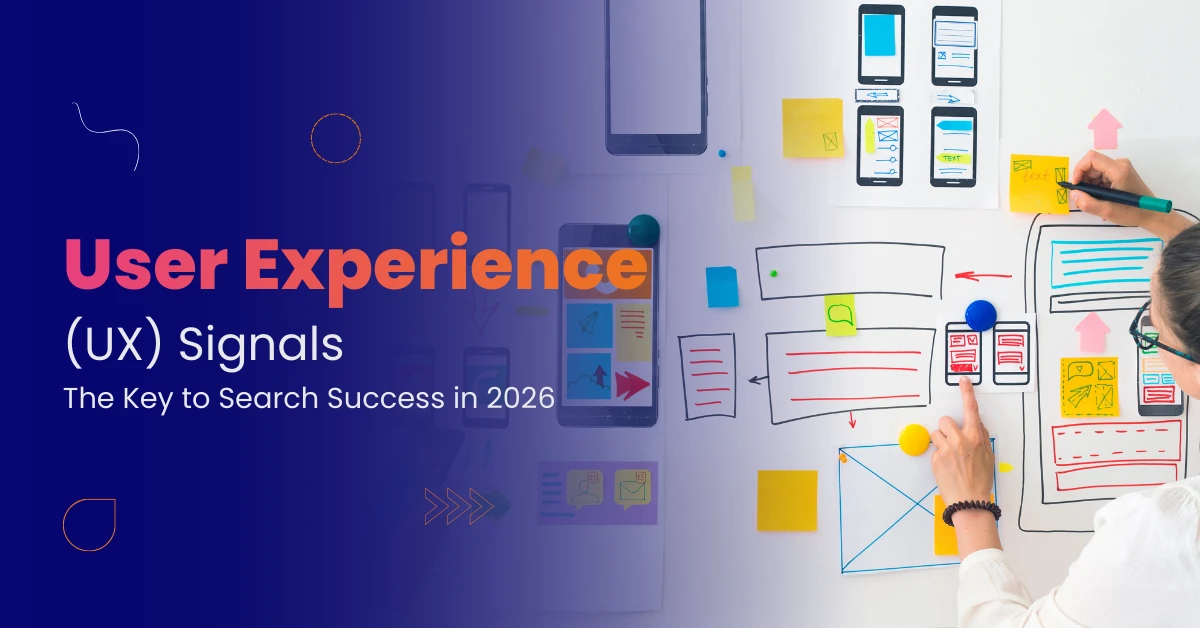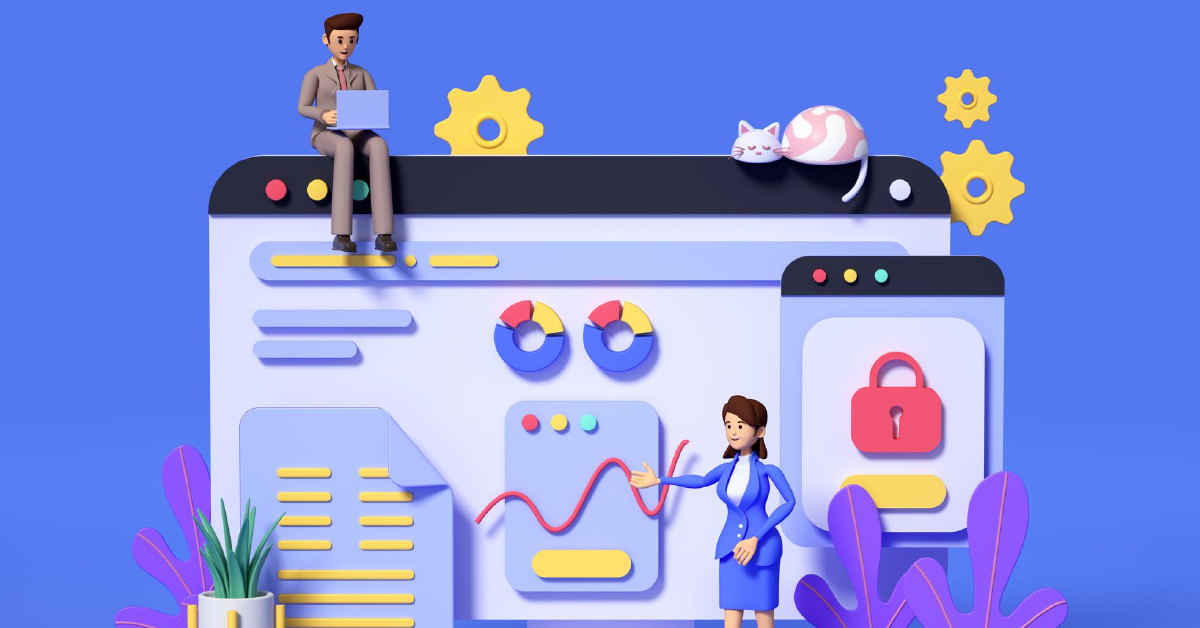5 min read
Table of Contents
Introduction to Title Tags
A title tag is an HTML element in the head section of a webpage. It shows the page’s title. This title appears as the clickable headline in search engine results, browser tabs, and social media shares. It helps users and search engines quickly know what the page is about. Title tags are key SEO elements. When you make them unique, clear, and short, they improve visibility and click-through rates. Avoid generic or duplicate titles to make each page stand out and rank better.
Why Title Tags Matter
Title tags help search engines sort and rank your pages for the right searches. Clear and relevant title tags set the right expectations for users. This lowers bounce rates and raises click-through rates. When you use title tags with meta descriptions, internal links, and good content, they work even better. Together, they bring more organic traffic.
Best Practices for Optimizing Title Tags
Title tags are important on-page SEO parts. They help search engine crawlers understand each page’s content and relevance. Well-optimized title tags make your site more visible in search results. This leads to more clicks and better rankings.
- Keep title tags between 50 and 60 characters. This stops them from being cut off on desktop and mobile.
- Put your main keywords near the start of the title tag. This helps rankings and visibility for those keywords.
- Use clear, short, and descriptive words that match what your audience is searching for.
- Avoid keyword stuffing. Make sure each page has a unique, clear title tag to stop duplicate title tag problems.
- Add your brand name, like “Varun Digital Media,” in a smart way. Put it at the end of title tags on inner pages. On your home page, put it at the start or end. This builds brand awareness.
Common Mistakes to Avoid
Title tag optimization matters because it shapes how your title looks in search results. This affects clicks and user interest. Writing short and relevant SEO titles makes sure your title in search results matches your page. This helps users and search engines quickly get your page’s topic.
- Using duplicate or generic titles hurts SEO and cuts clicks.
- Putting too many keywords in titles confuses search engines and users. This lowers relevance and may cause penalties.
- Titles that are too long or too short may not show well or catch user attention. Balance is key.
- Not checking and updating your title tags often means lost chances to improve.
Google’s Guidelines on Title Tags
Google wants clear, relevant, and user-friendly titles. Google does not set a strict character limit. Sometimes, Google rewrites title tags in search results. It does this to better match user intent or page content. But Google still uses your HTML title tag for ranking. Following best practices lowers the chance Google rewrites your title. This helps you keep control over how your titles show and how people see them.
How to Optimize for Search Engines
Optimizing title tags effectively involves aligning them with your page’s content and user intent. This ensures better search engine understanding and improved visibility.
- Match your title tags closely with the page’s content, goals, and keywords. This keeps them relevant.
- Use tools like Google Search Console and SEO audit software to find and fix title tag issues. Fix missing, duplicate, or weak titles.
- Support your title tags with strong technical SEO, good meta descriptions, and smart internal linking.
Measuring Your Success
Watch key numbers like click-through rates (CTR), search rankings, and organic traffic. This shows how well your title tags work. Try A/B testing with different titles. This helps find which titles your audience likes most and fit your business goals. Also, study top-ranking search results. This gives good ideas for title tag styles and plans.
Keeping an Eye on Search Results
Check often how your title tags look in Google’s search results. Watch for cutting off, rewriting, or changes in user actions. Change your title tag plan as needed. This keeps your visibility and user interest high.
Balancing Longer Titles
Longer title tags can give more detail and context. But they might get cut off or rewritten in search results. Try to balance clear and short titles. This helps both users and search engines. Put the most important info and keywords near the start. Use action words, power words, or numbers to make your titles more interesting. This can grow user curiosity and value.
Additional Insights on Title Tag Optimization
Title tag optimization means knowing each page’s place in your website’s structure. For example, your home page’s SEO page title should show your brand name, “Varun Digital Media,” and main keywords. Inner pages or blog posts should have titles that fit their unique content and audience.
Search engine crawlers use title tags a lot to sort and rank pages. So accuracy and matching user search intent matter. Avoid duplicate title tags to stop confusion for search engines. This can lower rankings or make Google show other title links.
Think about character count to avoid cutting off, especially on mobile where space is tight. Add your brand name smartly to boost recognition without hiding key words.
Remember, title tag optimization is one part of a bigger SEO plan. Use it with great content, meta descriptions, internal links, and technical SEO for best results. Keep watching and updating based on search engine changes and user habits. This keeps your site strong and easy to find.
Boost your rankings and clicks—
start optimizing your title tags today!
Frequently Asked Questions (FAQs)
1. What is a Title Tag?
A title tag is an HTML element in the head section. It sets the title of a webpage. The title shows as the clickable headline in search results, browser tabs, and social media previews. It helps users and search engines quickly know the page’s topic.
2. Why are Title Tags Important?
They help search engines understand your page’s content. They improve your rankings in search results. They also make users more likely to click your site by giving a clear, relevant headline.
3. Is there a Character Limit for Title Tags?
There is no strict limit. But keeping titles between 50 and 60 characters helps stop them from being cut off in search results. This makes sure users see your full message.
4. Can Google Rewrite Title Tags?
Yes, Google may rewrite titles if they don’t match page content or user intent well. Following best practices cuts the chance of this happening.
5. Should I Include My Brand Name in Title Tags?
Yes, adding your brand name like “Varun Digital Media” is good. It helps brand recognition, especially on your home page. On other pages, put it at the end to keep main keywords first.
6. How Important is Uniqueness in Title Tags?
Every page should have a unique, clear title tag. Use tools like Google Search Console to find duplicates. Fix duplicates because they can hurt SEO.
7. What is Keyword Stuffing and Should I Avoid It?
Keyword stuffing means putting too many keywords in your title. This hurts SEO and user experience. Use one or two main keywords naturally. Avoid repeating keywords.
8. How Do Well-Crafted Title Tags Help?
They act as clickable headlines. They attract the right audience by setting clear expectations. This raises click-through rates and lowers bounce rates.
9. Should Title Tags Match the H1 Tag?
Yes, matching your title tag and H1 tag creates consistency. This helps users and search engines. It also lowers the chance Google rewrites your title.
10. Can Using Long Tail Keywords Help?
Yes, long tail keywords make your titles more relevant to specific searches. They attract visitors who are more likely to convert.
Published: October 28th, 2025