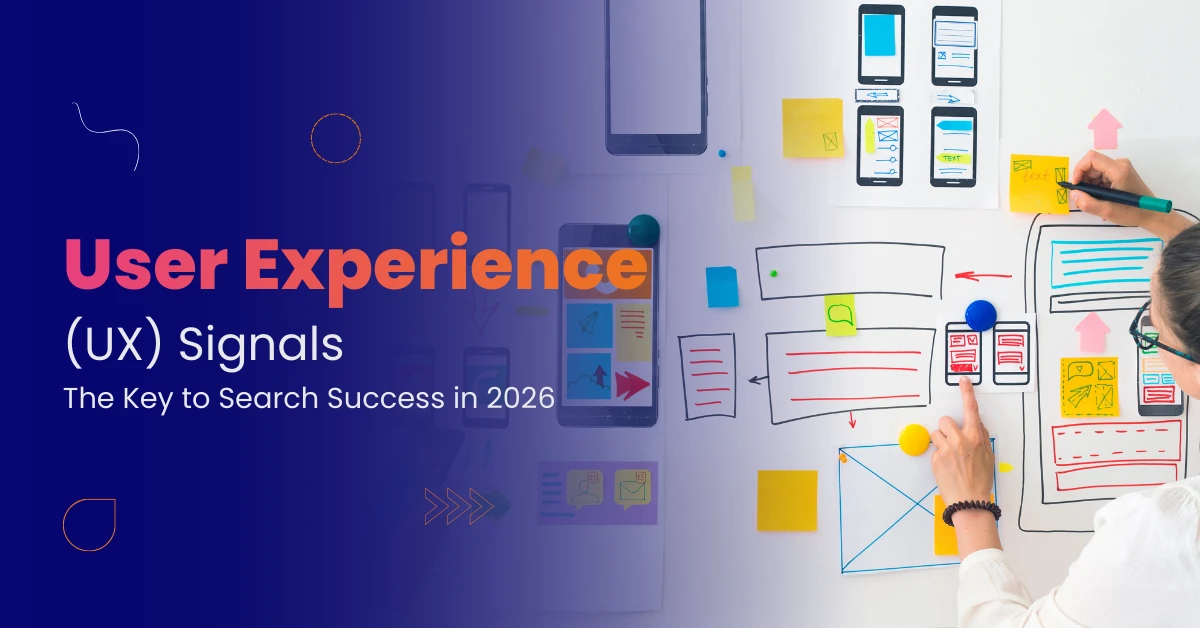8 min read

Header tags help organize your web page. They are called H1, H2, H3, and so on. Header tags are also known as HTML heading tags and are a type of HTML element used to structure content. The H1 tag is the main title. It is very important. It should have your main keywords. H2 and H3 tags break the page into smaller parts. HTML tags like <h1> to <h6> are used to create headings and are essential for both users and search engines. H tags play a key role in defining the hierarchy and importance of content on a web page. They help with SEO too.
Using header tags right makes your page easy to read. It helps people who use screen readers. It also helps search engines find your page. Don’t skip heading levels or stuff keywords. This keeps things clear. It can help your page show up in search results.
Table of Contents
Introduction to Header Tags
Header tags are simple code bits. They make headings on a page. They go from H1 to H6. They help people and search engines see the page layout. Header tags clarify the page’s structure and make the page’s content easier to understand by organizing information in a logical hierarchy. They split content into sections and parts. This makes reading easier.
Search engines use header tags to know what your page is about. Good use can help your page rank higher. So, use header tags to help both readers and search engines.
Creating a Heading Structure
Make a heading structure with H1, H2, and H3 tags. Each tag shows a level of your content. H1 is the main title. H2 is for big sections. H3 is for smaller parts inside those sections.
You can add headings in the visual editor or by editing the page code. You can also use the block toolbar or the visual tab to add headings easily. Some tools have a menu to pick heading levels. Use the text tab or the three dots menu to find the HTML option. The three vertical dots (also called vertical dots) open a menu with more options, such as editing as HTML.
Always use headings in order. H1 first, then H2, then H3. Don’t skip levels. Using H2 and H3 tags helps organize your content into sub sections and sub sections, making it easier to read. You can also create multiple sections on the same page for different topics, each with its own heading structure. This helps search engines and readers.
The Importance of Heading Hierarchy
Heading hierarchy shows the page’s main points. It helps search engines and users understand your page. Use keywords in headings only if they fit naturally. Placing keywords inside headings in the correct order makes sense for both search engines and users, as it helps clarify the content’s structure and purpose.
Good heading structure also helps people who use screen readers. It makes your page easier to navigate. Using headings where it makes sense and in a way that makes sense for the reader improves clarity and navigation. Clear headings can help your page show up in featured snippets.
Understanding Heading Tag
A heading tag is a code that marks a heading. H1 is the biggest and most important. It shows the main topic of the page. The H1 tag is often used for the post title, which should be concise, relevant, and optimized for SEO to improve search rankings.
H2 and H3 break the page into sections and subsections. Using them in order helps readers and search engines follow your content. Including secondary keywords in H2 and H3 tags can help target more specific search queries and enhance your SEO content strategy.
Takeaway: Use H1 for your main title and H2/H3 for smaller sections. Always use proper opening and closing tags for headings in your HTML to ensure valid structure and correct rendering.
Optimizing for Featured Snippets
Featured snippets show quick answers on Google. Good headings help your content get picked for these snippets.
Use clear and short headings. Try question-style headings and long-tail keywords. This helps Google find your answers fast.
Takeaway: Write clear headings to get more traffic from Google snippets.
Best Practices for H2 and H3 Tags
Use H2 and H3 tags to make your content easy to scan. Put important keywords in these headings. But don’t overuse keywords.
Too many headings can confuse readers. Use just enough to organize your content well.
Takeaway: Use H2 and H3 tags smartly to keep readers interested.
The Role of the H1 Tag
The H1 tag is the main heading. It should match the page’s main topic. The H1 often serves a similar purpose to the title tag by clearly conveying the main topic and search intent of the page. Use it once per page.
Don’t use H1 for pictures or other non-text items. It should be the first heading on your page.
Takeaway: Make your H1 clear and focused on your main topic.
The Difference Between H1 and H2
H1 is the main title of a page, while H2 is used for major sections under that main title. The H1 tag is the most important heading because it shows the main topic of the page. Nowadays, some web pages can have multiple H1 tags if the page is split into different sections, each with its own main heading.
However, it’s usually best to use just one H1 tag per page to keep things clear for both visitors and search engines. You can use as many H2 tags as you need to organize different large sections of your content.
Takeaway: Use H1 for main title, H2 for big sections.
Benefits of H1 H2 H3 Tags
Using H1, H2, and H3 tags helps both SEO and readers. They make your page easy to scan. This keeps readers longer and lowers bounce rates.
Search engines use these tags to understand your page. Good tags can help your page rank higher and get featured snippets.
Takeaway: Use header tags well to boost SEO and user experience.
Measuring the Impact of Header Tags
Use tools like Google Analytics to monitor how your headings impact metrics such as bounce rates, time on page, and traffic. Conduct A/B tests with different heading structures to find what works best. Analyze your search rankings and featured snippets to continually improve your headings.
Takeaway: Track your headings’ impact to keep getting better.
Tools for Optimizing Header Tags
Use SEO plugins like AIOSEO to check your headings, as they provide helpful tips to improve your tags. The WordPress block editor makes it easy to add headings by allowing you to pick the heading level from a dropdown menu. Additionally, in WordPress, you can use the classic editor to add and edit header tags by switching to the text or HTML mode.
Takeaway: Use tools to make header tagging easy and effective.
Using H3 Tags Effectively
H3 tags are valuable for breaking down information under H2 headings, helping to create a clear and logical structure on your web page. When you use H3 tags, make sure they directly relate to the H2 tag above them, offering extra details or supporting points. This approach helps search engines understand how your content is organized and which topics are most important.
For example, in a blog post about SEO strategies, you might use an H2 tag for “On-Page SEO Techniques” and then add H3 tags like “Optimizing Meta Descriptions” or “Using Long Tail Keywords.” This not only makes your content easier for readers to scan but also signals to search engines which keywords and topics are covered, improving your chances of ranking higher in search engine results pages.
Takeaway: Use H3 tags to add detail under H2 headings and help search engines understand your content’s structure.
Creating an H1 Heading
The H1 heading is the most important heading tag on any web page, acting as the main title and setting the stage for the rest of your content. To create an effective H1 heading, make sure it clearly describes the main topic of the page and includes your target keyword in a natural way. This helps search engines quickly identify what your page is about and can boost your SEO.
Keep your H1 heading concise and engaging, as it’s often the first thing users see. In WordPress, you can add an H1 heading easily by selecting the “Heading” block in the block editor and choosing H1 from the dropdown menu. This makes it simple to use header tags correctly and ensure your main title stands out.
Takeaway: Write a clear, keyword-rich H1 heading to help both users and search engines understand your page.
Implementing Header Tags on Your Website
To implement header tags on your website, start by planning your content structure. Decide on your main page title (H1), the major sections (H2), and any supporting details (H3). You can add these header tags using HTML code or through the visual editor in platforms like WordPress. Always follow a logical heading hierarchy: begin with H1 for the page title, use H2 tags for main sections, and H3 tags for subsections.
Avoid skipping heading levels, as this can confuse both users and search engines. Regularly review your site’s header tags to make sure they are used correctly and support a clear content structure. This helps search engines understand your page and improves your SEO.
Takeaway: Plan and check your header tags to keep your website’s content structure clear and SEO-friendly.
Common Mistakes to Avoid with Header Tags
- Don’t skip heading levels.
- Don’t use too many headings.
- Don’t treat keyword placement in headings as a big deal to the point of keyword stuffing; focus on natural use.
- Avoid vague headings.
- Don’t use headings for images.
- Always close heading tags properly.
- Keep heading style consistent.
Takeaway: Avoid these mistakes to keep your SEO strong.
Make your content an SEO magnet —
optimize your headers now!
Frequently Asked Questions (FAQs)
1. What are header tags and why are they important for SEO?
Header tags are essential HTML elements that organize your content and signal to search engines the structure and hierarchy of your page. Proper use of header tags improves SEO by making content easier to read and understand for both users and search engines, enhancing user experience and helping your page rank better.
2. How many H1 tags should a page have?
Ideally, a web page should have only one H1 tag to clearly define the main topic. While HTML5 technically allows multiple H1 tags in different sections, sticking to one H1 per page ensures clarity for search engines and users alike.
3. What is the difference between H1, H2, and H3 tags?
The H1 tag represents the primary heading or main title of the page. H2 tags are used for major sections within the content, breaking down the page into logical parts. H3 tags further divide those sections into smaller subsections, providing detailed structure and improving readability.
4. Can I skip heading levels, like going from H1 directly to H3?
No, it is important to use header tags in sequential order—H1 followed by H2, then H3, and so on. Skipping heading levels can confuse both readers and search engines, disrupting the logical flow and hierarchy of your content.
5. How do header tags improve accessibility?
Header tags play a vital role in accessibility by helping screen readers and other assistive technologies navigate the page structure. They provide visually impaired users with an outline of the content, allowing them to understand and jump between sections more easily.
6. Should I include keywords in my header tags?
Yes, including relevant keywords in your header tags can improve SEO, but only if the keywords fit naturally within the heading text. Avoid keyword stuffing, as overusing keywords can harm readability and SEO performance.
7. How do header tags affect featured snippets?
Clear and well-structured header tags increase the likelihood that search engines will select your content for featured snippets. Using concise, relevant headings helps Google quickly identify answers to user queries and display them prominently in search results.
8. How can I add header tags in WordPress?
In WordPress, you can add header tags easily using the block editor. Simply insert a Heading block and select the desired heading level (H1, H2, H3, etc.) from the dropdown menu. Alternatively, you can use the classic editor’s dropdown or switch to HTML mode to add header tags manually.
9. What common mistakes should I avoid with header tags?
Avoid skipping heading levels, overusing headings, placing headings around images or non-text elements, and stuffing keywords unnaturally. Also, always ensure that heading tags are properly opened and closed in your HTML code to maintain valid structure and consistent styling.
10. Can I have multiple H1 tags on one page?
While HTML5 allows multiple H1 tags within separate sections, it is generally best practice to use only one H1 tag per page. This helps maintain SEO clarity and ensures that the main topic of the page is clearly defined for both users and search engines.
Published: October 28th, 2025