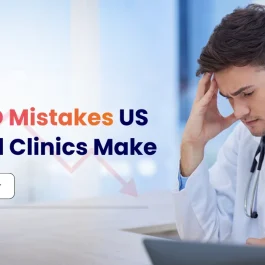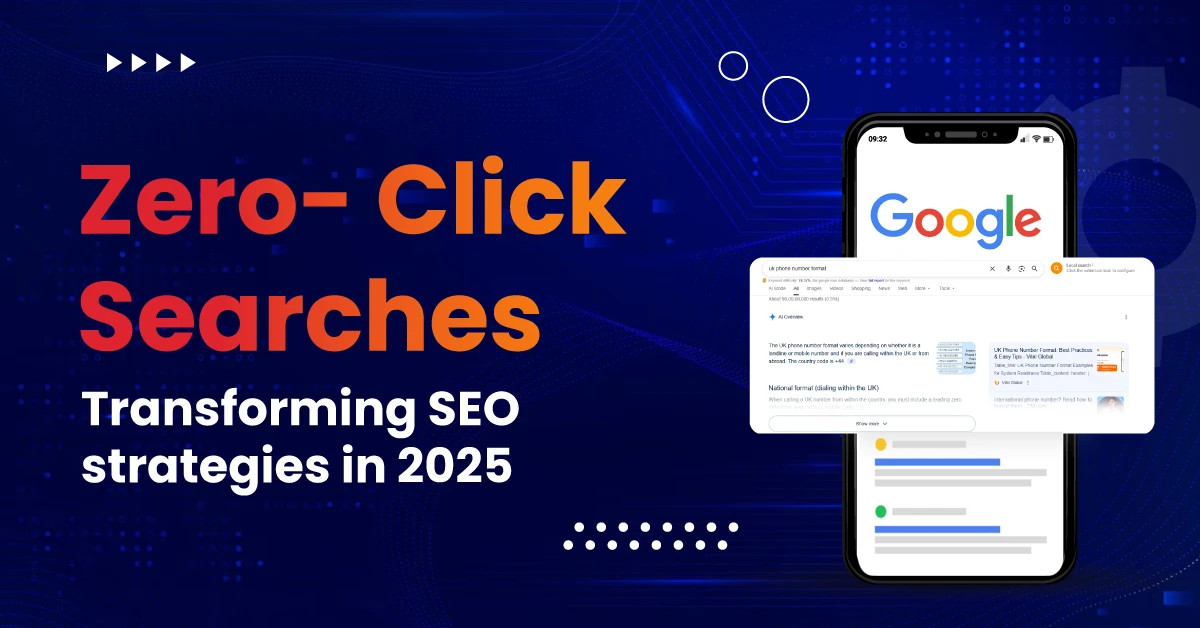4 min read

Search has evolved beyond typing.
Now, people simply point their camera, tap the screen, and get answers instantly.
That’s the magic of Google Lens—an AI-powered visual search tool that connects the real world to the digital one.
At Varun Digital Media, we believe Google Lens represents a new chapter in how users discover content, shop online, and interact with search. Here’s a complete guide to understanding what Google Lens is, how it works, and how you can use it on your favorite devices.
Table of Contents
What Is Google Lens?
Google Lens is a visual search tool built into the Google app, Google Photos, and some camera apps on Android phones and iPhones.
It uses artificial intelligence (AI) and machine learning to analyze images and return relevant search results, whether you want to translate text, shop for items, or identify objects.
You’ll recognize it by the Google Lens icon—a small camera-like symbol found inside the Google search bar or Photos app.
With just one tap, Lens scans your image and delivers detailed search results within seconds.
This technology turns your camera app into a discovery engine that understands the world as you see it.
How Google Lens Works
Lens uses computer vision and AI algorithms to detect what’s inside an image. It compares that image to millions of others indexed on the web to find visually similar items and relevant information.
When you use Google Lens, it can:
- Recognize objects like plants, clothes, and landmarks
- Translate text instantly in multiple languages
- Find shopping results with links and prices
- Copy handwritten notes to your computer
- Read QR codes or identify art and books
The app processes this data through Google’s AI systems, blending data analytics, historical data, and predictive insights to provide accurate answers.
How to Access Google Lens
1. On Android Phones
- Open the Google app or Camera app.
- Tap the Lens icon in the search bar.
- Point the camera at your subject or upload a photo.
- Choose between Search, Translate, Homework, or Shop.
- Swipe up to view relevant search results or videos.
2. On iPhone or iPad
- Open the Google Photos app or the Google app.
- Select a picture, then tap the Lens icon.
- Lens analyzes the image and returns relevant information such as links, locations, and descriptions.
Tip: You can also long-press an image in Chrome or other apps to trigger Lens without opening a standalone app.
What You Can Do with Google Lens
| Task | How to Use It | Example |
| Identify objects | Snap a photo of a plant, pet, or shoe | Lens identifies the type and shows similar images |
| Translate text | Point your camera at a menu or sign | Lens instantly displays the translated text |
| Shop smarter | Scan a dress or a sneaker | Get shopping results from online stores |
| Copy text | Tap “Copy to Computer.” | Send Wi-Fi passwords or notes from paper to laptop |
| Homework help | Scan a math problem | See step-by-step solutions |
| Search your screen | Long-press an image | Find the same item across Google products |
These features are available across select Android devices and iOS platforms.
Real Examples from Around the World
In South Korea and Japan, Lens has partnered with retailers to help users snap storefronts and view product inventory in real time.
According to Business Insider, stores using visual search optimization through Lens saw a 20% boost in online engagement within three months.
Another example: A student scanned handwritten notes to copy text directly to Google Docs, cutting down manual typing time by half.
And in the U.S., travelers use Lens to translate menus, read signs, and even recognize landmarks—all through the Google app.
Why Google Lens Is Transforming Search
Unlike traditional search, which relies on words, Lens understands images, objects, and context.
It doesn’t just identify what something looks like—it tells you what it is, where to buy it, and how to learn more.
This evolution reflects a wider marketing landscape shift: brands now need visual SEO strategies.
By incorporating structured data, schema markup, and high-quality images, businesses can appear in Lens-powered search results.
According to the Google Lens Founder, more than 1.5 billion people use Google Lens each month, and that number continues to rise as AI adoption grows globally.
Case Study: Varun Digital Media Insight
One of Varun Digital Media’s retail clients optimized its product images and metadata for compatibility with lenses.
After implementing AI-driven image SEO, the brand saw:
- 18% higher click-through rate from image searches
- 12% increase in visual-driven conversions
- Reduced advertising spend due to better organic visibility
The results demonstrate how AI-powered visual search tools, such as Lens, are transforming user interactions with digital storefronts.
Benefits of Using Google Lens
- Instant discovery—Snap, point, and find answers fast.
- Hands-free convenience – Ideal when typing isn’t possible.
- Multilingual power – Supports translations in over 100 languages.
- Smart shopping—Get shopping results with prices and reviews.
- Seamless integration – Works across Google products, apps, and devices.
- Visual learning—Identify art, animals, landmarks, or math problems easily.
This AI-powered technology makes information retrieval smoother than ever.
Key Stats (2025)
| Metric | Value | Source |
| Monthly active users | 1.5 billion | Google Data 2025 |
| Growth in visual search | +65% YoY | Digital Trends |
| Conversion increase via Lens optimization | 20% | Business Insider |
| Global adoption rate | 60% of mobile users | Statista |
These figures show that Google Lens isn’t just a cool feature—it’s a massive shift in how users search and how brands reach audiences.
Final Thoughts
The Google Lens revolution proves that search is no longer limited to text—it’s becoming visual, intelligent, and deeply personalized.
From identifying objects to translating menus, Lens bridges the gap between what you see and what you want to know.
For brands, this shift represents an opportunity to adapt.
At Varun Digital Media, we help businesses optimize for AI-powered discovery through smarter image SEO, structured data, and content strategies built for the future.
The next time you open your camera app, remember:
You’re not just taking a picture—you’re searching the world through Google’s eyes.
Turn Images Into Answers
Discover how visual search can unlock faster shopping, smarter learning, and real-world insights in seconds.
FAQs on Google Lens
1. Is Google Lens free?
Yes. The Google Lens app and its features in the Google app and Photos app are completely free. You just need an internet connection for relevant search results.
2. Can Google Lens work offline?
Partially. You can translate text offline using downloaded language packs, but identifying objects or getting shopping results requires internet access.
3. Does Google Lens work on iPhone?
Absolutely. Use the Google Photos app or Google app, select a photo, and tap the Lens icon to identify, translate, or search.
4. How is Google Lens different from Google Images?
Google Images searches using typed text. Lens uses the camera to understand what you see, providing relevant information and actions, not just images.
5. Can Google Lens help me shop?
Yes. Point your camera at a product or screenshot, and Lens pulls shopping results, reviews, and store links—making it one of Google’s best shopping features.
6. Is Google Lens safe for privacy?
Yes. Google anonymizes and encrypts Lens data. You can delete history anytime from your Google account settings for extra security.
Published: November 6th, 2025